This feature is intended for clubs or organizations that have recurring memberships. It allows you to define a membership expiration date per user. User with expired memberships (resp. membership expiration dates in the past) cannot access Flightnet anymore.
How to implement
| 1. | For each related user, enter the membership expiration date in the user administration |
Procedure
| • | 30 days before the expiration date a warning message appears on the welcome page of the individual user |
| • | After the expiration date, the user cannot access Flightnet anymore. A message stating that the membership has expired will be displayed after the login attempt. |
| • | For users without membership expiration date, no restrictions apply |
Example of the membership warning message displayed on the welcome page
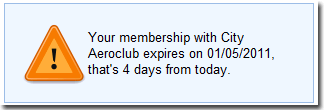
|
Please note that you can bulk edit all expiration dates offline using the user data export/import function. |